The number of scientists who do not take full advantage of research paper writing tools is astonishing. Citation management, language editing, automated formatting, and many other writing tools can make writing academic texts much more efficient!
The argument I have heard the most from the scientists that do not use these tools is that they are too busy to learn using them. To me, these arguments sound a little like this comic.

In this article, you will learn about the research paper writing tools that should be in the toolbox of every researcher:
Managing citations
We have all been there: manually formatting the references according to the requirements of the scientific journal where we plant to submit. Then receiving the rejection and starting the whole process again for a different journal. It’s a colossal waste of time.
Citation managers do the work of pulling the metadata about papers, organizing the citations, and formatting references in a research paper according to the requirements of whichever journal you submit to. In the last couple of years, there has been a huge leap in the functionality and ease of use of these tools.
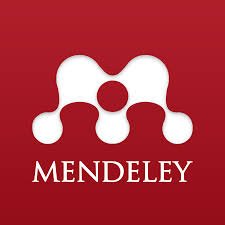
Mendeley is one of my most beloved research paper writing tools. It automates the process of adding the citations to a point where any more automation would mean that it does the literature review itself. It offers an add-on for MS Word that formats the citations and reference list according to the style of the selected academic journal. Best of all, it offers a browser plugin that automatically captures the bibliographical information of the research paper from its journal webpage.

Zotero is an open-source citation manager in case you want to avoid supporting the money-making machines that the large publishers are (Mendeley, for example, is owned by Elsevier).
There are other citation managers (RefWorks and EndNote, for example). I have tried several of them and can assure you that you do not need to look any further than Mendeley and Zotero. MS Word also has a built-in citation manager. I used it for many years, before realizing that its functionality and ease of use by far trails that of Mendeley and Zotero.
Research Paper language editing
The job of the reviewer is not to be your English teacher. There are not many things that will annoy reviewers as much as poor language and grammar. Double and triple-check the grammar before submitting the paper. Here are some writing tools that will help you with proofreading the research articles.
Language check software

Microsoft Word has a grammar check that you probably know and use regularly. What you may not know is that there are some “hidden” useful features:
- Flesch – Kincaid score ranks the complexity of the text in terms of the number of years of education required to comprehend it.
- Word can show the sentences where you have used passive voice. Here is an article on why you should avoid passive voice papers, despite what your supervisor might claim.
To activate these two features go to File > Options > Proofreading > Settings. Once enabled, the passive voice will be underlined while you type. The Flesch-Kincaid score will appear after you click on the “Spelling & Grammar” button and go through all the checks.

Grammarly can do miracles not only in checking the grammar. It also can help to significantly improve the readability of your research paper. Best of all – it is free and you can download an add-on for MS Word or Mac. Get it here: https://www.grammarly.com/office-addin
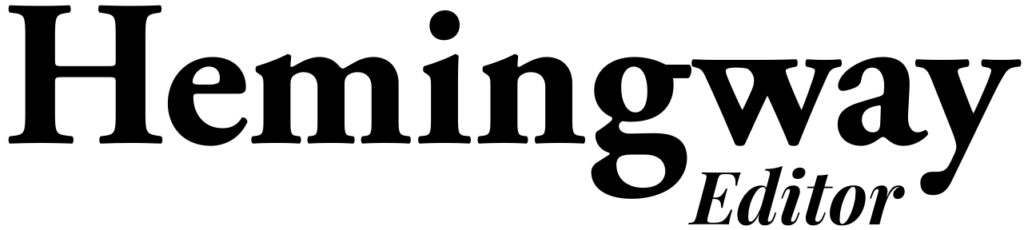
Hemingway editor is another tool that can help you with the clarity of academic writing. It highlights wordy and complex sentences so that you could think of ways to improve them. it will also highlight complex words and suggest simpler alternatives. You can copy your texts in the Hemingway web editor to check your writing for free. Or you can purchase the desktop version for 20 USD. https://hemingwayapp.com/
ChatGPT is a very powerful tool for language editing. You can copy-paste your text into ChatGPT and ask it to improve the language. Just make sure not to paste long text sections. ChatGPT is not good at “remembering” long texts. One paragraph at a time will work best.
You can also try my ChatGPT Research Paper Reviewer that will give you tips on the content. Just make sure to know the risks of using ChatGPT.
Finding a real person who can check the language
If you need more than automated language checking tools, there are many services that offer to exchange research paper language editing for money. Here are two of them:

Fiverr is a platform where you can find freelancers for many types of work, including language proofreading and editing. Every freelancer has a rating, so make sure to check their profile before giving out what is called a “gig”. Here is a link to the language editing category: https://www.fiverr.com/

Upwork is similar to Fiverr, but instead of searching for the editors, you will create a description of the job to be done and the freelancers will offer you a price estimate. Remember that most of the time you get what you pay for, so check the profiles of the people who are offering the service. To start you will have to create a profile: https://www.upwork.com/
Fiverr and UpWork platforms are a good idea and if you find the right person, I bet the result can be great. I have tried them, but unfortunately that much success. For example, even though I selected a person who is supposedly an English language teacher and was rated with 4.8 stars out of 5, the editing was of poor quality.
To have a better chance of good service, you might need to turn to companies that have specialized in editing scientific papers. The price will be considerably higher, but so, supposedly, should be the quality. Here are some companies that offer various proofreading packages:
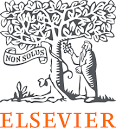
Typically, the large academic publishers provide their own language editing services. Elsevier will check your 5000 word paper starting from 320 USD, Springer Nature will do the same from 375 USD, and the starting costs with other large publishers are similar. Of course, the publishers offer also more advanced technical editing that costs about twice as much. You can even pay for editing the scientific content of your paper, but if you ask me, that should be the job of your supervisor or co-authors.

A lot of smaller companies and private individuals offer language editing services for scientists. For example, Editage offers language editing services starting from 0.051 USD/word for a basic grammar check up to 0.2 USD/word for a service that includes language editing and technical review.
Please consider that I have not used any of the above services and therefore can not vouch for them.

One of the best options for English language editing is to find someone you know and trust. For example, I have asked my high school English teacher to check my writing many times. I know I can trust her and the costs are considerably lower than for any of the services above. Of course, editing my papers is not her No.1 priority so the time it takes is perhaps a little long

A highly undervalued research paper writing tool for language check is…. you. Hide in a quiet room, lock the doors, and read the paper aloud. You will be surprised by how much the readability can be improved using this simple technique. Reading will allow you to spot weird-sounding sentences, improve punctuation, split long sentences into shorter ones, and it might even allow you to catch some problems with logic.
Automated research paper formatting
Formatting documents is a tedious job. Why bother? Use my scientific writing template for any academic text, including research papers and research proposals. It makes formatting much quicker than doing everything by hand. You only need to select the appropriate style for each paragraph. Doing so will create a hierarchy for the section titles, add automated Figure numbering, keep headings from jumping to a different page than the text, and do many other things. You can of course make changes to the formatting as desired.



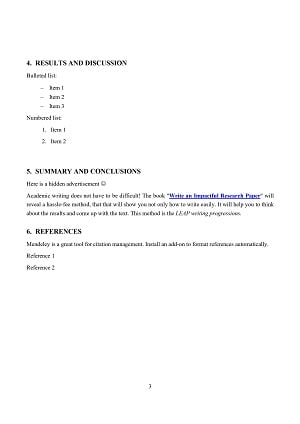
You will download this research paper writing template in the document
I have used this template for nearly all my paper and proposal submissions. With small tweaks that are described in the document, it will also be useful for Ph.D. thesis and research reports. The current formatting is not made for any particular journal. It’s just common sense and reviewers will appreciate it.
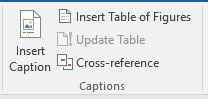
in MS Word
Whether you use my template or create your own, make sure to take advantage of automated cross-referencing. It is astonishing how many people do not use this option but instead manually change the numbering every time they add or delete a figure. The same goes for tables.
Go to References > Insert Captions and then use the Cross-reference option to create a link between the text and the figure or table.
Research paper writing tools for collaboration
Merging two documents into one can be just as entertaining as watching the grass grow. Here are some research paper writing tools that allow several authors to simultaneously work on the same document while keeping track of who made which changes.

Google Docs is a simple-to-use word editor, but be aware that the citation manager is rudimentary. You will have to do the tedious task manually after exporting to MS Word or another software. I use the Google Docs footnotes as placeholders and exchange them after downloading with the citations.
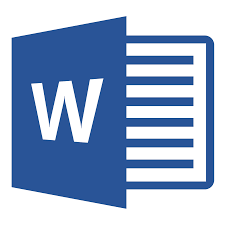
Microsoft Word Online. MS Word is familiar to everyone. If you, as the main author, have a Microsoft 365 account, you will be able to invite contributors and work simultaneously on a single document online.

Authorea is a cloud-based writing tool made specifically for research papers. This means that many things that we care about, like reference editing and formatting according to the requirements of specific academic journals, are built in this tool.
As useful as these research paper writing tools are, they alone will not save you from the frustrations of collaborative authorship. As the first author, you will have to take the lead in making sure that everyone agrees on the content and contributes in time. I wrote an article on how to achieve that.
Backups
During the last month of my Master’s thesis, I was taking public transport to the lab and had to switch buses on the way. As soon as the bus that I had just left started moving, I realized that my backpack together with the laptop is still on the chair where I was sitting. It was holding all the lab test results and the sole copy of my nearly-finished Masters’ thesis. It must have been a great view to watch me chasing the bus in the middle of a busy street. When realizing that I can not outrun the bus, I stopped another bus and we started an action-movie-worthy pursuit. Eventually, I recovered the backpack, but since then I religiously care about backups.
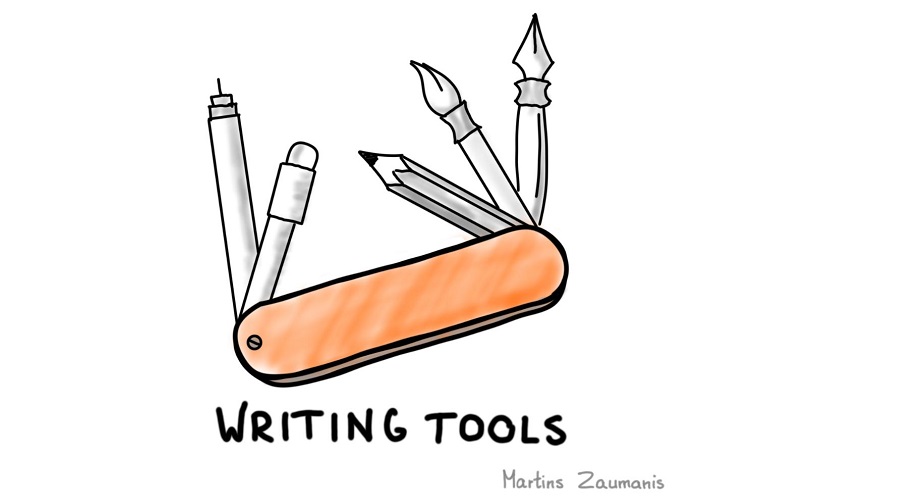
The 3-2-1 rule of backups
The best way to care about data is to follow the 3-2-1 backup rule: 3 copies of data stored in 2 different types of storage media, with one of them, kept at a physically different location. Following this rule not only protects you from attacks of hackers or malfunctioning of hardware. It also protects from theft or stupidity, like in my case with the bus. Here is what I use to follow this rule:
- 3 copies: PC, external hard drive, and cloud.
- 2 different types of storage: the external hard drive and the cloud.
- 1 copy at a different location: saving to a cloud fulfills this requirement.
Here is how to set it up so that you don’t ever need to think about manually doing backups:
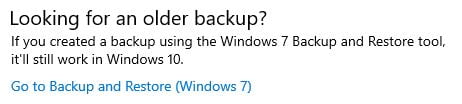
- Save a backup of all the data on an external disc that is wired to the PC and set it up to automatic backups once a week (or once a day). I use the “Backup and Restore” option from Windows 7. It is much better than the “File History” backup that is available on Windows 10. The “Backup and Restore” is actually also available on any Windows 10; just search for it in the start menu.
- Synchronize all your data to a cloud service. This can be Dropbox, Google Drive, MS OneDrive, or any other cloud service. The cost of buying the storage is small relative to the piece of mind that safe backups offer. Plus, you will be able to leave the PC at work and still access the data.
Organizing (and sharing) literature sources
Have you ever searched for THAT one paper that you read a year ago and really liked, but can not recall the title or the authors? Yup, all of us have. Saving and organizing your own literature library can be a hassle.
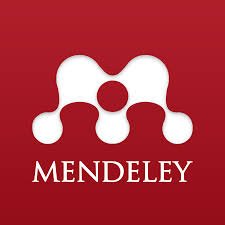
After an extensive search and testing of different tools, I have settled on Mendeley for literature management. Importantly, you can highlight the text and make comments in the PDFs for future reference as well as create sub-folders for different projects. Since the data is stored in the cloud, it also gives access to the paper library from any PC with an internet connection.
Another handy Mendeley feature that I have used with my co-authors is sharing of the research papers. Dragging and dropping the desired papers in a shared folder will make them appear on the PC of your collaborators.

