If you know the value of creating a personal academic website, but can not care less about the mouth-full of slang that website developers use, including “SEO optimization”, and “hosting services”, this article is for you.

The simplest option for establishing a private corner on the world wide web most often will be to create an individual page within the website of your institution. (Some universities actually make one for you without asking.) If you take this route, make sure to update the webpage regularly with your publications and research projects. It also will be worthwhile to invest some time in describing your research interests and add a bio.
A better option is to create an independent personal academic website. The main advantage of this route is that it will not cease to exist when you change jobs. You might relocate multiple times during your academic career, but your own website, as opposed to an institutional webpage, will always travel with you. Once it has earned a place under the radar of search engines, you can trust it to be a valuable asset in building your recognition among peers.
The second advantage of creating your own academic website is that it will give you unlimited freedom to curate the content. On an institution webpage, you will probably have to fight with the administrator even to add a video from a conference.
Here are ideas for content to include in your personal academic website:
- Research papers
- A bio and expertise
- Downloadable resume/CV
- Running and past research projects
- Interviews or stories abut you in press
- Awards and achievements
- Affiliations
- Videos and photos by you or with you (e.g. from conferences)
- Slides of your conference presentations
- A description of your research directions
- News section
- Your planned conference presentations
- Links to your social network profiles
- A portfolio of your work
- A blog about your research area
- Tools that you have developed
- And perhaps even a personal data repository with computer code
I have a social media profile. Why do I need a personal academic website as well?
Social networks feature your profile and it might feel like a waste of time to create a personal website. But remember that social networks come and go while you are in academia for the long run. A personal academic website should be the base of your online presence where anyone can see what you do without needing to register at any social media sites.
Of course, there are also sites that display your academic profile – like Google Scholar or ORCID. While necessary, you barely have any control over anything above managing your publications. Having a personal academic website will give you the freedom to broadcast to the world about yourself, disseminate your publications, tell about your research interests, and much more.
Keep it simple
You don’t have to hire a hacker nor do you need any coding skills to build your own website. There are many services that allow to simply drag and drop blocks to create different sections of the site. The process is quite intuitive. As with any new software, there will be a slight learning curve, but trust me, anyone can manage it.
I know this because I am no software designed, but I have created my own academic website, the website of our research department, a website for the hobby of my wife, and the one that you are reading right now. When preparing for launching the website you are reading right now, I did quite a bit of research.
From here on, I assume that you don’t care about the ins and outs of creating a website. You have tests to run, papers to write, and beers to drink. You realize the value of having a personal academic website and just want to get it done as simply as possible.
If you do care about building an ultimate website and want to compare all the builders out there, stop reading this post right here. There are certainly many resources out there that explain the technicalities of creating a website and rank the different tools based on a multitude of parameters. If you ask me, this is not where you should be spending your time and energy.
How to build a personal academic website
There are two basic options for building a website. The most popular and probably the best option for most researchers is to use a website builder. This simply means that you will have to sign up for a certain online service that will provide everything you need to get your own website running.
Option 1: Use a website builder
My academic website is built for free on a platform called Google Sites and there are many other website builders that offer to host your website for free. The main trade-off when selecting the free option is that you do not get a personal domain. This means that instead of a web address http://surname.com the best you can hope for is http://websitehost.com/surname.
To get rid of the extension and obtain a more professional look, you will need to invest in buying a domain name and pay the website builder for hosting your site. All of the free website builders will, naturally, be glad to offer this service to you.
On top of subscribing to a plan, you will also have to pay an annual fee for the domain. A simple http://surname.com domain will set you back around 20 USD per year. Well, that is unless your family name is Smith and the first name happens to be Will. In this case, you will have to choose another domain name or expect a somewhat higher cost…
In theory, you can buy the domain name from any provider, but for the easiest integration with your site, just get is from the website builder.
Here are the most efficient options for website builders that provide both a free plan and an upgrade to a personalized domain:
Google Sites
Pro: A simple drag-and-drop setup and the best analytics out there.
Con: Perhaps a little too simplistic for some.
Free option: Yes
Entry paid plan: 6 USD/month + ~20 USD/year for the domain name

Squarespace.com
Pro: Probably the best templates out there and more customizable than the other two
Con: Somewhat more involved used experience
Free option: Yes
Entry paid plan: 16 USD/month + ~20 USD/year for the domain name

owlstown.com
Pro: Designed specifically for academics
Con: Discontinuity risk due to the small company size compared to other builders
Free option: Yes
Entry paid plan: 2 USD/month + ~20 USD/year for the domain name

I think in most cases getting your own domain name is not really that necessary for an early-stage researcher. Later in the career, perhaps it makes sense. If you do want a personal domain, you can also consider the second option.
Option No.2: Do It Yourself
The second option is to take care of everything yourself, including buying a domain name, finding a hosting service, and building the website. This is a somewhat more involved option, but eventually, if you have your own domain name, it will turn out to be cheaper than using a website builder. It will also give you more freedom since you will not be locked into a single ecosystem, which would be the case with the option No.1.
I developed the site that you are browsing currently using WordPress.org. This is by far the best choice if you would like to go for the DIY option. About a third of all websites around the world are powered by WordPress.
You will also have to choose a hosting service. I have used godaddy.com and bluehost.com. The latter feels simpler to deal with.
The design
Don’t overthink it. You are a researcher and not a Hollywood celebrity. As long as you stick to a decent template, you will be fine. Someone looking for your articles will not jump out of your academic website simply because you used an ugly color.
Look around for to see what what you like. Here are some academic website examples:
- Mine (built for free) – https://sites.google.com/site/martinszaumanis/
- Dr. Ulrikaboehm – http://ulrikeboehm.org/
- Dr. Laurent Vanbever – https://vanbever.eu/
- Team of Dr.Pradis Sabeti – https://www.sabetilab.org/
Once you have found what you like, find something similar among the templates. All the services that I mentioned offer a vast selection of free templates. Before you start, though, write down all the sections that you would like to have. This will save you time later when you realize that the template you have selected can not do what you wish.
Put the most thought into the layout of the landing page. Remember that each additional click and scroll will lose people, so keep it simple. Eye-tracking experiments have shown that we tend to scan a new website in a “Z” shape. We start at the top left corner and move downward zigzagging as we look for information. This means that you should put the most important information in the top left corner of your landing page.
How much time does creating a personal academic website takes?
If you are like me, you know 17 other things that you would rather do instead of caring about building and maintaining your academic website. But this should not deter you.
Setting up the website itself should not take you more than a couple of evenings. Creating content will take more time. You are probably looking at a couple of weeks’ worth of evenings to get a good starting version with your bio, publications, research projects, and links to social networks. From there on, you can spend as much or as little time as you wish to expand it.
The only things I do to maintain my academic website up to date are uploading the newest publications and copying them into the news section whenever I post on social networks. On average, I probably log in about once a month and spend the time that I would otherwise waste chatting with my colleagues about their pets. About once a year, I make a more thorough cleanup and update the different sections. This probably adds up to half a days’ worth of time.
Build it and they will come?
In the movie Field of Dreams the character of Kevin Costner hears a whisper, “If you build it, he will come”.
No so with a personal academic website. Google search bots might swallow it and spit out on the third page of search results. This is a place where the sun never shines.
You will have to put some effort into ensuring that your personal academic website shows up in the search results when someone is looking for your name or work. First of all, fill all the metadata fields of your website and make sure to use your full name to let the bots know what is what. Put a link to your website in all your social media profiles and in your email signature line. Trust me, this pleases the Google bots.
There are, of course, many other things that you could do to help the Google bots find your website, but unless you want to start a popular blog, do not pull your hair out if you do not know what SEO is. Simply by doing everything that I described up to now and linking your paper to the publishers’ website will already do the job.
Rather than obsessing about the bots, focus on telling about your website to actual people. Put the web address on your business card and on the last slide of all your presentations. Think also about ways to make your academic website helpful to your peers. Here are two ideas that I have used:
Idea No.1: Whenever someone asks me to share the full text of my publication, I add a note: “Please see my other publications on my website http://zaumanis.com”. At first, I was a little hesitant. It felt a little like spamming, but actually, multiple people have thanked me for helping them to find useful information this way.
Idea No.2: Before going to a conference, put the PDF of your presentation on the website and add a short link on the last slide. This way, if you have intrigued the listeners, they will able to download your presentation right away instead of waiting until the conference organizers put it on their website (if they do it at all).
Track the performance
As scientists, we like to measure things and the performance of a personal academic website is certainly not an exception. I am always amazed by how much Google Analytics knows. It is not necessarily a good thing (think 1984 by George Orwell), but it is certainly impressive.
The other website builders that I listed also offer an analytics tool. Perhaps they are not as advanced as Google Analytics, but to be honest, I do not really need to do “cohort analysis”. I even have no idea what does it mean.
What to expect from a personal academic website?
On average my academic website gets about 100 visits per month. I know, it is not a lot compared to Amazon.com, but the effort of creating a website is certainly worthwhile. I know that the visitors are not random people scrolling through their social media feed. These are mostly people who have gone through the trouble of searching for my name. I want to repay them by offering content that they find useful.
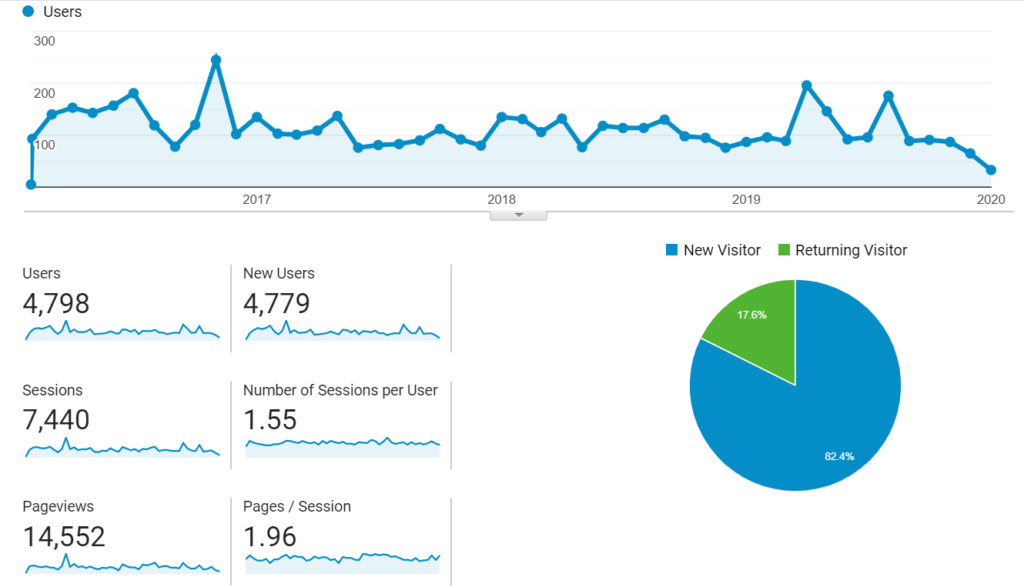
Just do it!
Creating a personal academic website may seem intimidating at first. But trust me – it is much simpler than it sounds. Once done, a website will increase your recognition and help establish yourself a name. The Internet is the most powerful tool to tell about your work and accomplishments. Yet scientists are often too immersed in writing papers that we forget about it.
Your own academic website will make sure people actually find your work when they google your name.
A guide for writing papers that get cited
Knowing how to write research papers can make the difference between being invited to apply for a tenure track position and sending out CVs to random professors in the hope of a miracle.
Hi! My name is Martins Zaumanis and in my interactive online course Research Paper Writing Masterclass I will show you how to write research papers efficiently using a four-step system called “LEAP”. You will learn to to visualize your research results, frame a message that convinces your readers, and write each section of the paper. Step-by-step.
And of course, you will see how to answer the infamous Reviewer No.2 🙂
Additional information
Here are some helpful links for more in-depth, yet still simple explanations of building a personal website:
Web Hosting & Domains (Explained) by Nick Schaferhoff
Basic SEO for Tech Neophytes by Shaunta Grimes
Setting up Google Analytics by Google
Check how your website ranks in Google search (only if you have a personal domain)


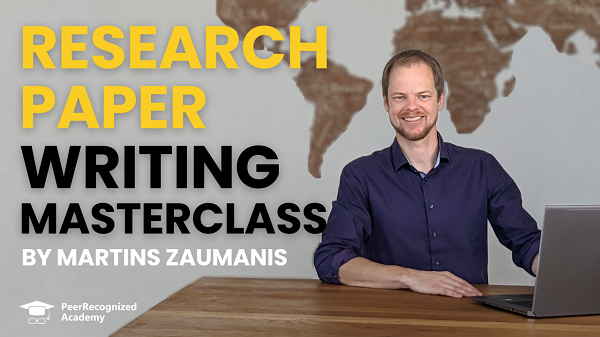
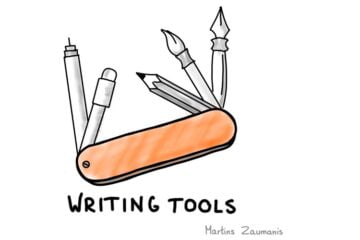
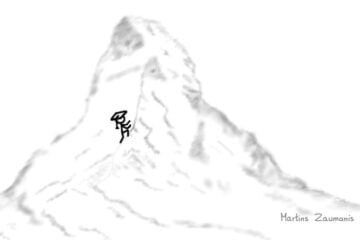

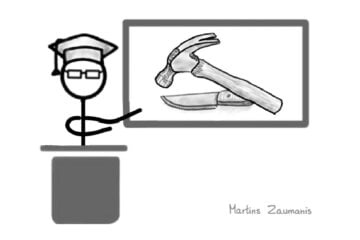

2 comments